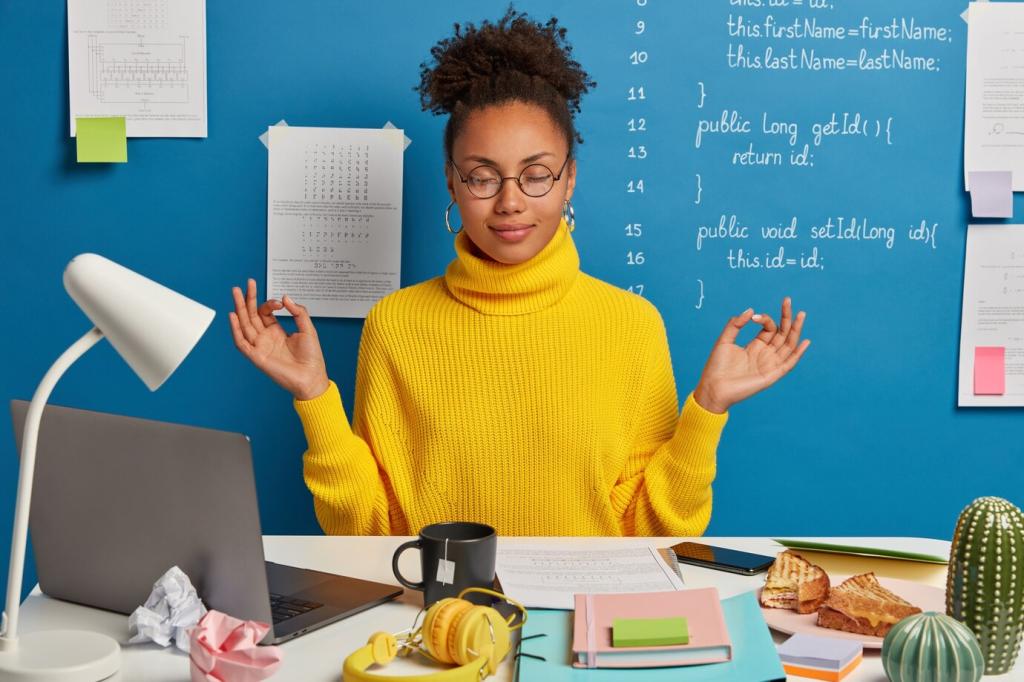Deep Focus in a Distracting Home
Batch notifications into summaries while allowing VIP contacts through. Disable badges on noncritical apps and remove dopamine-driven red dots. When interruptions need negotiating, automation handles boundaries kindly, so you can finish what you started without constant context switching.
Deep Focus in a Distracting Home
Apple Focus and Android modes can separate work, family, and personal focus profiles. Pair them with Freedom or FocusMe blocks for problem apps. Sam’s writing doubled when socials vanished weekdays 9–12, replaced by calming soundscapes and a single, clear task list.